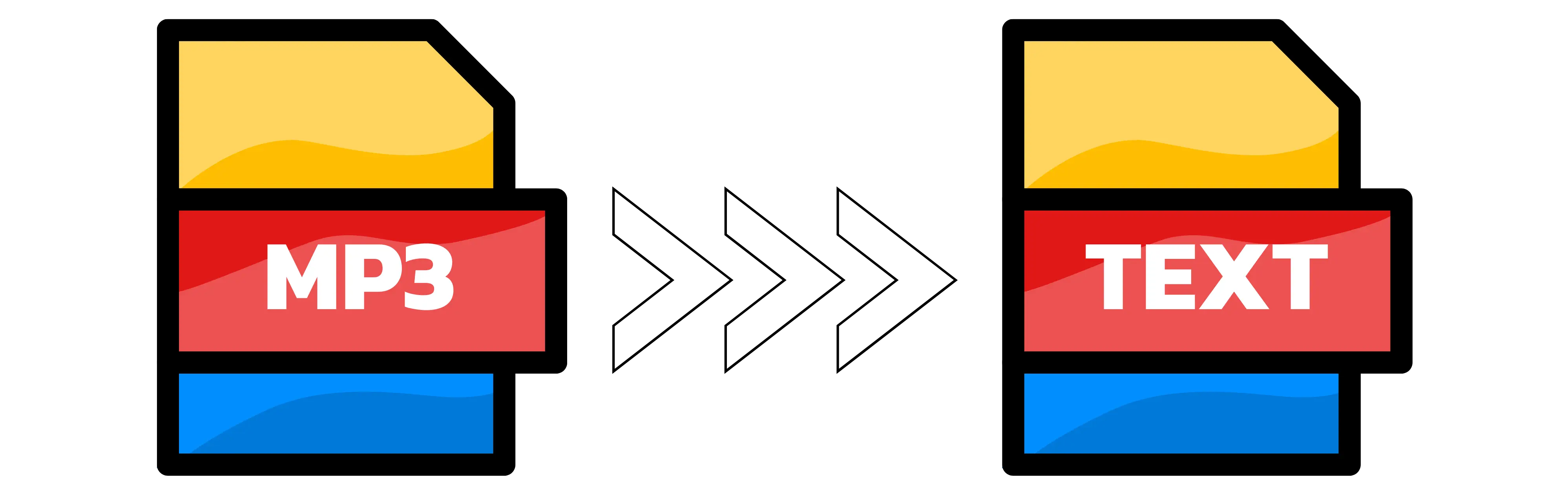
An MP3 to text converter is an AI-powered tool that automatically transcribes the spoken audio from an MP3 file into written text. It uses advanced artificial intelligence and machine learning models, like OpenAI's Whisper, to accurately understand speech, identify different speakers, and format the text, saving you hours of manual transcription work.
Transform your MP3 audio file to text with our AI in just a few clicks. No registration or credit card required.
Click 'Start Transcribing for Free', enter the workspace, and upload your MP3 audio file directly from your device. We also support video files like MP4 and various audio formats.
Our AI will instantly begin converting your MP3 to text. There are no limits on file size or duration. Review the text in real-time while listening to the audio.
Once the MP3 transcription is complete, easily copy the text to your clipboard or export it as a .TXT file for editing, sharing, or storing.
Our tool is built with power, privacy, and accessibility in mind.
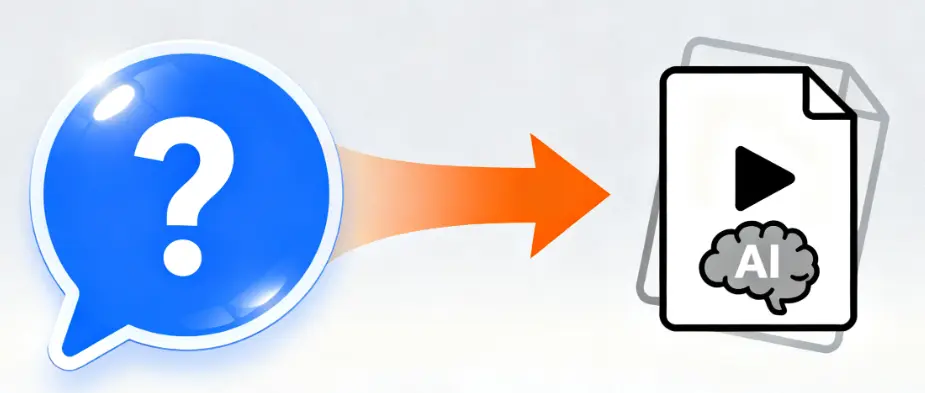
Leverage the power of the most advanced model for transcriptions that reach 99.8% accuracy. Our AI mp3 to text converter understands context and nuances for reliable results.
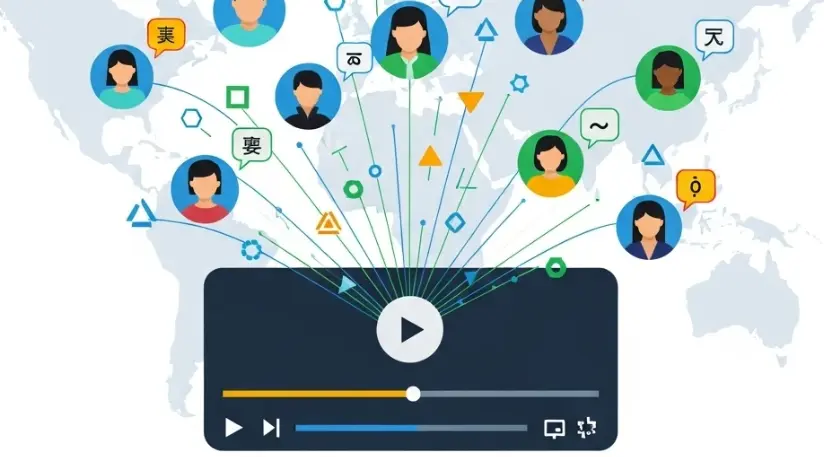
Whether your MP3 audio is in English, Spanish, Mandarin, or a less common language, our converter supports transcription and translation in a vast array of languages.
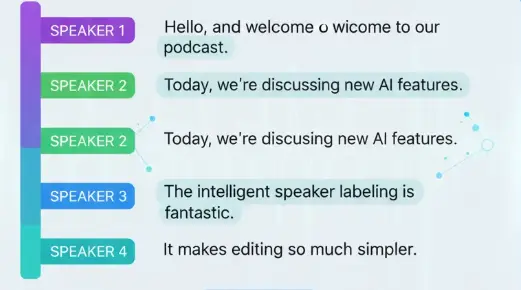
Automatically detect different speakers and generate time-coded transcripts for easy reference and editing.

Your data security is paramount. All files are processed locally on your machine using spare computing power; nothing is uploaded to our servers, ensuring total privacy.

From podcasters to students, our tool streamlines workflows for everyone.
Users love our tool for its simplicity, power, and respect for privacy.
Access a powerful, enterprise-grade AI mp3 to text converter completely free of charge. We believe this essential tool should be available to everyone.
Start converting your MP3 audio to text immediately without creating an account or providing any personal information. Your privacy is respected from the start.
There are no artificial constraints on your work. Upload and transcribe lengthy MP3 files, like full-length podcasts or day-long seminars, without worrying about limits.
Our intuitive interface makes the MP3 to text conversion process simple for everyone, from tech novices to power users. Just upload, transcribe, and export.
Get your transcripts fast. The speed of converting MP3 to text depends on your hardware, but with local processing, it's often faster than cloud-based alternatives.
While perfect for MP3s, our tool is a versatile audio to text converter that also works with WAV, M4A, MP4, MOV, and many other common audio and video formats.
See what our users have to say about our MP3 to text converter.
Sarah J.
Freelance Journalist
This is the most reliable free MP3 to text converter I've found. The accuracy is incredible, and it saved me from transcribing a 2-hour interview manually.
Mark T.
Graduate Student
As a PhD student, I use it weekly for my research. Converting lecture MP3s to text allows me to search for key terms and create study guides effortlessly.
Emily C.
Project Manager
The fact that it processes files locally on my computer was the deciding factor for my company. We deal with sensitive client calls, and security is non-negotiable.
David L.
Content Creator
I've tried many online converters, but the support for multiple languages here is top-notch. Translating and transcribing international content is now seamless.
Everything you need to know about our MP3 to text converter.
Yes, it is completely free forever. SoundWise uses innovative local processing technology, utilizing your computer's spare resources instead of expensive cloud servers, which allows us to offer this service at no cost to you.
No. There are no limits on the number of MP3 files you can convert, no cap on file size, and no restriction on the duration of your audio. For optimal performance and stability, we recommend files under 4 hours.
Conversion time depends on your computer's performance. A 30-minute MP3 file typically takes about 10 minutes on a standard Intel CPU. If your computer has a dedicated GPU, the process can be significantly faster, sometimes under a minute.
Powered by OpenAI's Whisper model, our converter achieves industry-leading accuracy, often reaching 99.8% on clear audio files. Accuracy can be influenced by background noise, audio quality, and number of speakers.
Beyond MP3, we support a wide range of audio and video formats for transcription, including WAV, FLAC, AAC, M4A, MP4, MOV, and MKV. It's a comprehensive audio to text solution.
Absolutely. Your files never leave your computer. The entire MP3 to text conversion process happens locally on your device, meaning we cannot access, view, or store your data. Your privacy is 100% guaranteed.
Discover other tools to help your workflow.
Stop wasting time on manual transcription. Quickly, accurately, and securely convert your MP3s to text and focus on what truly matters.