ScreenApp’s AI YouTube video to text converter lets you extract transcripts, captions, and keywords from any YouTube video instantly. Save time, boost accessibility, and make your video content searchable.

Turning a YouTube video into text is easier than ever. Whether you’re taking notes, creating subtitles, or repurposing content, text versions of videos are essential for better understanding and accessibility.
Tools like ScreenApp’s video to text converter help automate this process, turning long videos into clear, structured text in seconds.
Join 1,000+ satisfied users
In today’s fast-paced content world, every second matters. YouTube creators, educators, and marketers constantly need ways to repurpose videos, improve accessibility, and boost discoverability. A YouTube video to text converter transforms spoken content into written form — enabling creators to craft captions, blog posts, scripts, and SEO-friendly summaries with ease. Beyond accessibility, transcribed text helps videos rank higher on search engines, making every word work harder for your channel’s visibility.
Traditional Transcription
❌ Manual typing or hiring transcribers takes hours per video.
❌ Prone to human errors and inconsistencies.
❌ Limited to one language and static output.
❌ Costly and time-consuming for regular uploads.
AI-Powered Video to Text Converter (ScreenApp)
✅ Converts YouTube videos to text instantly with AI automation.✅ High accuracy powered by advanced speech recognition.✅ Supports multi-language transcription and editable text export.✅ Fast, affordable, and ideal for creators who publish often.
ScreenApp’s AI video transcription tool uses cutting-edge speech recognition to convert any YouTube video to text with outstanding accuracy.

YouTube's auto-captions can often be INACCURATE, especially with technical content or fast speech.
ScreenApp AI ACCURATELY identify the spoken content in the video, including various accents and professional terms, etc.
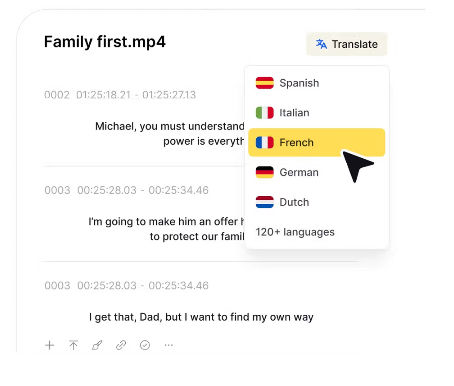
This is an INTERNATIONAL Al transcription tool.
Whether you’re learning a new language or sharing a tutorial with a non-native speaker, transcripts are easy to translate. You can use the transcript to practice reading in another language or ask our AI to handle the translation for you.
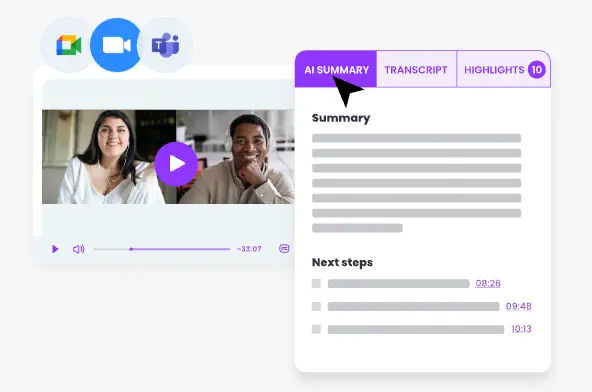
Reading a wall of text isn’t always fun. You can use AI tools to summarize the transcript into bullet points or key takeaways or even create flashcards for better use and review.

Our AI can also turn the YouTube video transcripts into blog articles, social media posts, course outlines, or even podcast show notes. This allows you to get more mileage out of existing content—without starting from scratch.
Follow these three quick steps to turn any YouTube video into clear, editable text.
With ScreenApp’s AI video to text converter, you can automatically transcribe and download accurate transcripts — no manual work required.
Copy the URL from your browser’s address bar, or right-click the video and choose Copy video URL.
Paste the copied video link into the search bar. Click Generate Transcript and allow the tool to handle the task for you.
Within seconds, you’ll have a clean, readable transcript of the video, you can choose to read it online, scroll through timestamps, or copy and paste it into your notes.
Discover how real YouTube creators use ScreenApp’s video to text converter to simplify their workflow, repurpose content, and reach wider audiences.
Mia
Vlogger
ScreenApp’s YouTube video to text converter helps me turn vlogs into ready-made scripts for social captions.
Ahmed
Teacher
I use the video transcription tool to generate lecture notes — my students love the clarity.
Julia
Marketer
The AI video to text tool extracts key quotes for ads. Perfect for repurposing video content.
Leo
Podcaster
I love how this AI YouTube video summarizer can summarize, translate, and condense global content seamlessly.
Yes! We offer a one month free plan which allows your to try our transription service. Premium plans will unlock more transcription credits, longer recording time, AI summary features, etc.
Whether you're learning, researching, or creating content, having access to accurate transcripts will help you engage with video content in a more efficient way.
Yes! As long as the video is public or unlisted, ScreenApp AI can provide a full transcript—even if the video doesn’t have captions.
Once you generate the transcript, you can copy it, download it, or even summarize it—all directly within ScreenApp AI.
YouTube does have auto-captions, but it is ofte inaccurate and language limited. ScreenApp AI provides more accurate transcription with 120+ languages supported.
If you’re tired of watching long YouTube videos repeatedly or struggling to take notes, ScreenApp AI is the perfect solution.