How to Effortlessly Get a YouTube Video Transcript in Just 3 Simple Steps
Have you ever wished you could instantly turn a YouTube video into text without the hassle of pausing and typing? You're not alone. Whether you’re preparing for an exam, quoting for a project, or simply need to extract specific information from a long video, a YouTube Transcript Generator is a must-have tool. In this article, we’ll show you how to quickly and easily get the transcript of any YouTube video, for free, in just three simple steps. There is no need for downloads or sign-ups—just straightforward, efficient transcription.
What is YouTube Video Transcript?
Sometimes, watching a video isn't enough. You may need to revisit what was said, find key points, or convert a long lecture into something that’s easier to navigate and reference. This is where a transcript of a YouTube video becomes invaluable.
A YouTube video transcript is simply a written version of everything spoken in the video. Whether it's a podcast, tutorial, lecture, or interview, a transcript turns audio into readable text, making it easy to search for important details, take accurate notes, and repurpose content.
Many YouTube videos offer auto-generated captions, but these aren't always accurate. Plus, not all videos have captions, especially those in lesser-known languages. That's where YouTubeToTranscript.app comes in, providing fast, reliable transcripts—even for videos without subtitles.
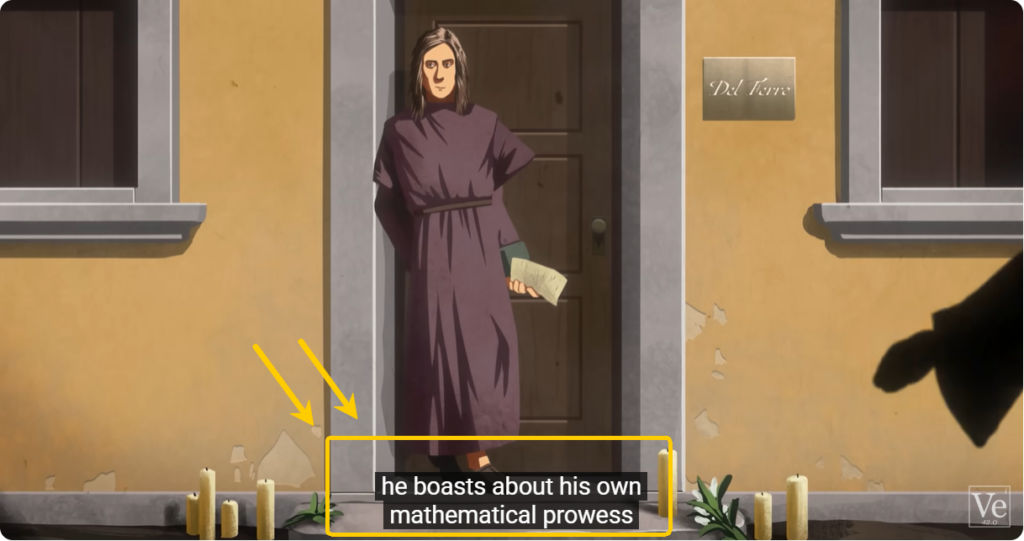
Why Do You Need a Transcript of a YouTube Video?
If you're wondering why you might need a transcript of a YouTube video, the better question is: why wouldn’t you? Here are a few compelling reasons:
Stay Focused, Learn More Efficiently, and Improve Retention
Trying to absorb all the details from a 45-minute YouTube lecture while juggling other tasks, like cooking dinner or scrolling through social media, isn’t the most effective approach. By getting a transcript, you can follow along visually, highlight important information, and stay fully engaged with the content. This method benefits auditory learners and people who prefer scanning text over watching long videos. Research also shows that combining audio with text boosts retention, so whether you're preparing for exams or simply gaining knowledge, a transcript can turn passive watching into active learning.
Repurpose Video Content for Notes, Study Guides, or Translations
A transcript is more than just readable text—it’s a tool for repurposing content. With a YouTube video transcript, you can:
- Extract quotes or key facts for essays or presentations
- Summarize lessons into easy-to-read bullet points
- Translate videos into your native language
- Turn interviews into blog posts, social media captions, or content drafts
Using tools like YouTubeToTranscript.app, you can also create AI-generated summaries or flashcards from the transcript, giving you even more control over how you engage with the content.
How to Get a YouTube Video Transcript in 3 Quick Steps (for Free)
Gone are the days of manually typing out a video’s spoken words. With ScreenApp AI, you can get a transcript in just three easy steps:
Step 1: Copy the YouTube Video Link
Start by navigating to the YouTube video you want to transcribe. Copy the URL from your browser’s address bar, or right-click the video and choose "Copy video URL."

Step 2: Paste the URL into ScreenApp AI
Next, go to ScreenApp AI and paste the copied video link into the search bar. Click "Generate Transcript" and allow the tool to handle the task for you.
Step 3: Get the Full Transcript Instantly
Within seconds, you’ll have a clean, readable transcript of the video, even if it has no subtitles. You can choose to read it online, scroll through timestamps, or copy and paste it into your notes.
Want to go further? You can instantly summarize the transcript, generate flashcards, or start an AI conversation around the topic. It’s more than just a transcript tool—it’s a complete study and productivity assistant.
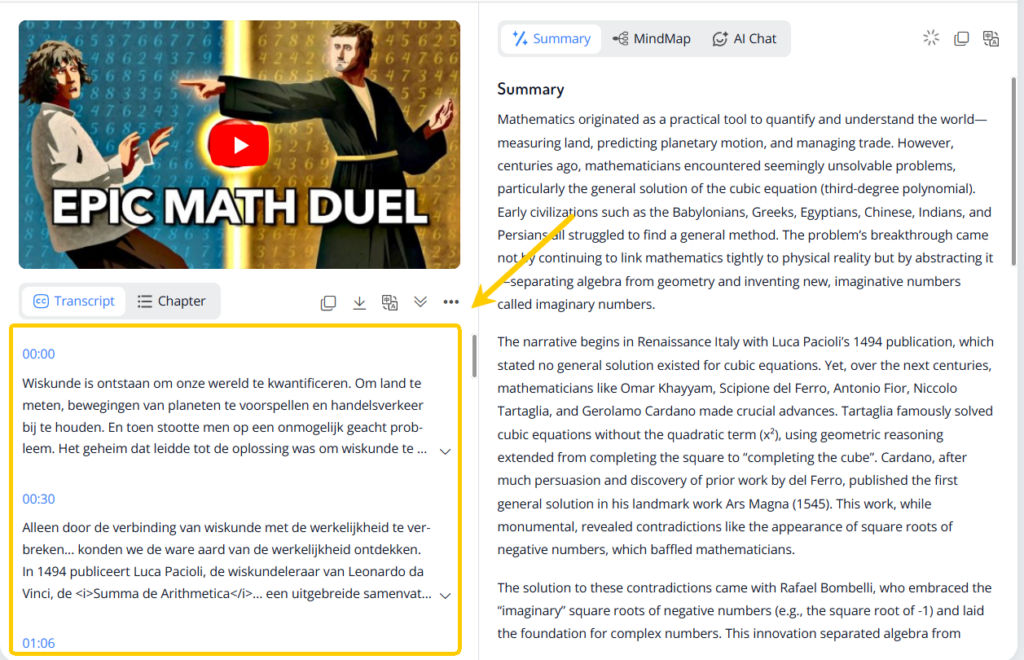
What to Do with Your YouTube Video Transcript
Once you have your YouTube video transcript, the possibilities are endless. Here's how you can leverage the power of transcriptions:
- Summarize or Create Flashcards
Reading a wall of text isn’t always fun. You can use AI tools to summarize the transcript into bullet points or key takeaways or even create flashcards for better study and review.
- Translate Transcripts into Other Languages
Whether you’re learning a new language or sharing a tutorial with a non-native speaker, transcripts are easy to translate. You can use the transcript to practice reading in another language or ask AI tools to handle the translation for you.
- Repurpose Video Content for Other Uses
Transcripts can be turned into blog articles, social media posts, course outlines, or even podcast show notes. This allows you to get more mileage out of existing content—without starting from scratch.
Frequently Asked Questions About YouTube Transcripts
Q1: Can I get a transcript for any YouTube video?
Yes! As long as the video is public or unlisted, ScreenApp AI can provide a full transcript—even if the video doesn’t have captions.
Q2: Is the service really free?
Absolutely. ScreenApp AI is 100% free to use. There are no hidden fees or sign-ups required.
Q3: Does the tool support multiple languages?
Yes. ScreenApp AI supports multiple languages and can handle a variety of accents and speech patterns, making it ideal for global users and language learners.
Q4: Can I export or download the transcript?
Once you generate the transcript, you can copy it, download it, or even summarize it—all directly within ScreenApp AI.
Q5: How does this compare to YouTube's auto-captions?
YouTube's auto-captions can often be inaccurate, especially with technical content or fast speech. ScreenApp AI provides more accurate transcriptions, even when no captions exist.
Conclusion: Boost Your Productivity with ScreenApp AI
If you’re tired of watching long YouTube videos repeatedly or struggling to take notes, ScreenApp AI is the perfect solution. Whether you're learning, researching, or creating content, having access to accurate transcripts will help you engage with video content in a more efficient way.
Start using ScreenApp AI today and unlock the power of YouTube videos like never before. Your time and productivity will thank you.
