Use our AI video translator to translate video audio, add subtitles, and localize content effortlessly. Perfect for creators, educators, and businesses targeting global audiences.

A video translator is a tool that converts the spoken content in videos into written text and translates it into different languages. It enables viewers to understand video content through subtitles or translated transcripts, making videos accessible to global audiences.
Join 1,000+ satisfied users
Prepare Your Environment
Speak Clearly and Naturally
Work in Short Segments
Leverage Multilingual Features
Organize and Search Content




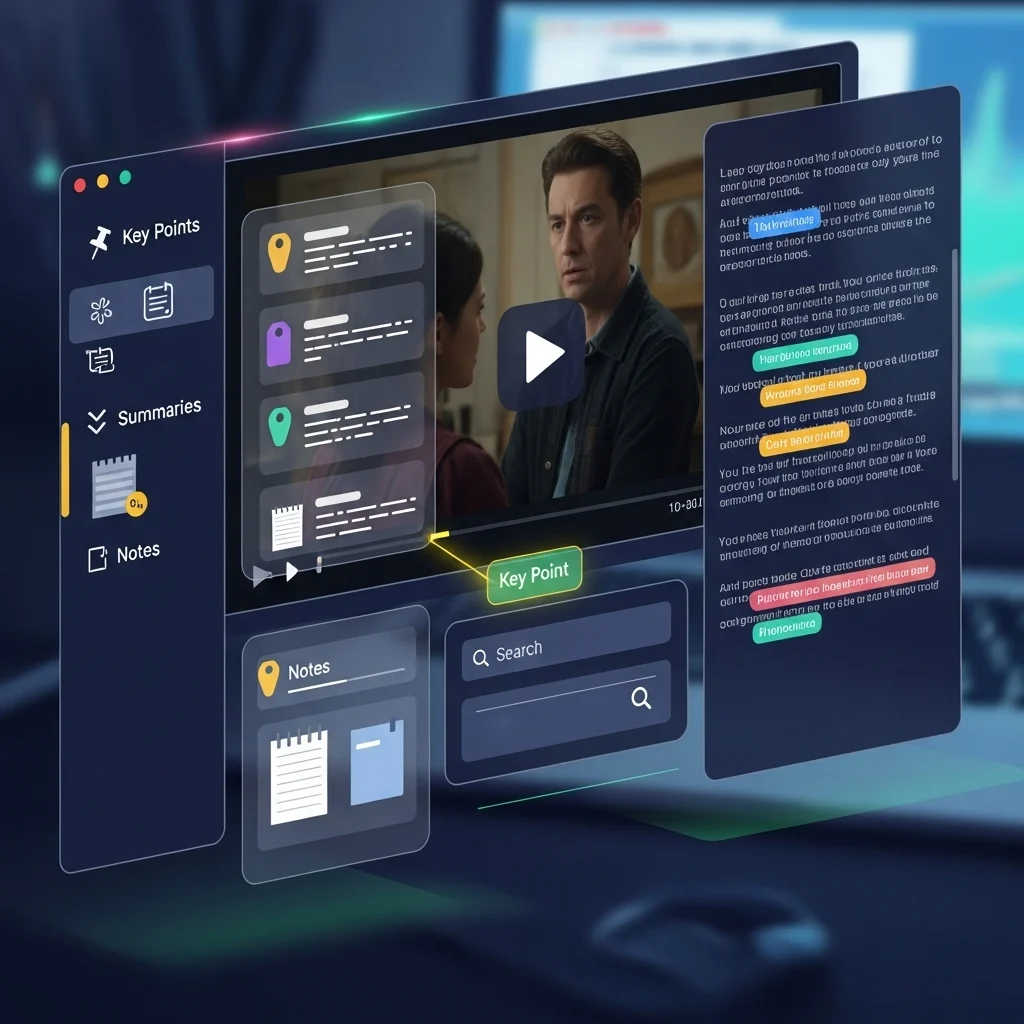
Quickly transform your recordings into text and multiple languages. Three simple steps make content translation fast and accurate.
Drag and drop a file or just paste the url here. We support all major formats.
Choose the language you want to translate it into. Our AI will automatically transcribe and translate the content with high accuracy.
Your translation is ready! You can edit, download & share. Whatever you need.
Our video translator helps you translate video, generate subtitles, and convert spoken content into text automatically, ideal for global audiences.
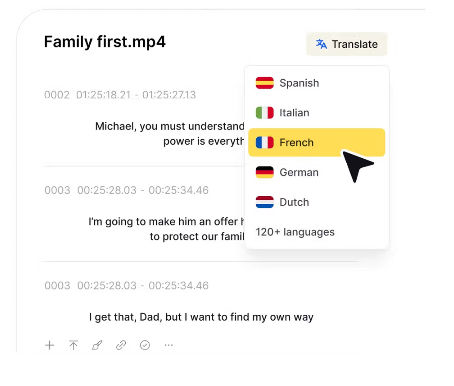
Whether you're creating social media reels or translating a training video, it's never been easier to translate video and connect across borders.

Powered by cutting-edge AI, we deliver translations that are not just fast, but also contextually aware and highly accurate.

Get a transcript before you translate. This gives you a written record and allows for easy review before you translate.
See what our users have to say about how ScreenApp transforms their workflow
David Chen
Project Manager
The AI video translator made our international meetings effortless. Transcripts and translations are fast and accurate.
Rachel Kim
Marketing Team Lead
Our marketing team saves hours of manual work. This tool automates transcription and translation flawlessly.
Marcus Thompson
Content Creator
It turns complex video content into readable, shareable formats in minutes. Perfect for content creators.
Sofia Garcia
Educator
This tool allows me to quickly generate transcripts and subtitles for my lectures, helping students review and learn efficiently.
ScreenApp AI's Video Translator is an AI-powered online tool that converts spoken content from your files into text (transcription) and then translates that text into your chosen target language. Simply upload your file and let our technology provide you with a precise transcript and a crystal-clear translation.
Yes! We offer a one month free plan which allows your to try our service. Premium plans will unlock longer files, more advanced features, or higher usage limits. Please check our pricing page for more details.
The translated transcript is automatically synchronized to video frames. You can also manually edit the transcript and adjust the timing.
ScreenApp AI's Video Translator is designed for speed. Our AI processes files at lightning speed, often delivering translated transcripts within seconds for typical file lengths.
Of course! You can edit, adjust and repalce the translated subtitles before you think it is perfect for downloading.
Try AI Video Translator and other AI-powered features online for free.