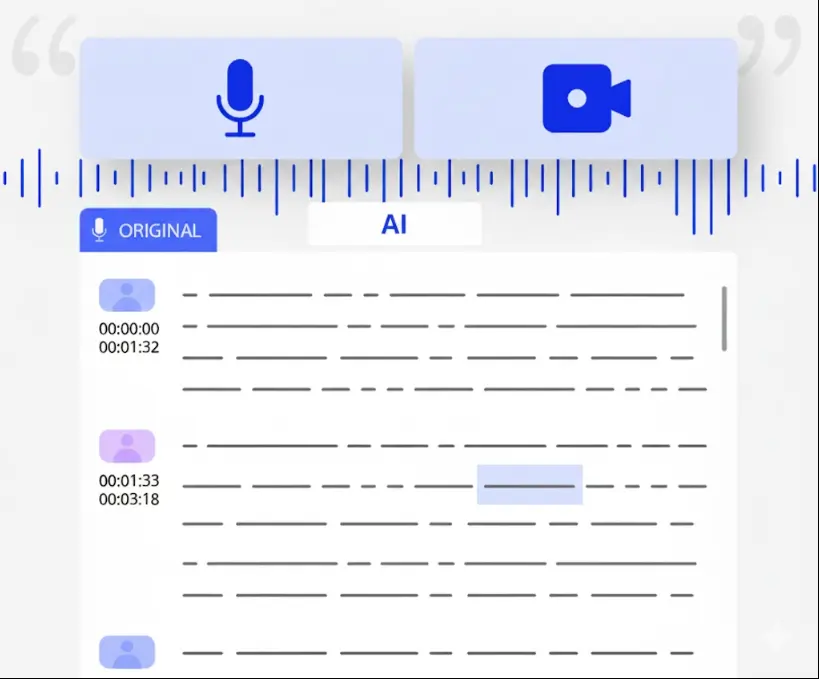
AI transcription uses artificial intelligence and speech recognition technology to automatically convert audio or video content into editable text. Unlike manual typing, AI transcription recognizes multiple speakers and languages in seconds — with near-human accuracy. It’s widely used for meeting notes, lectures, podcasts, and interviews, making information capture and retrieval effortless.
Manual translation of audio and video content can no longer meet the needs of real-time communication. AI transcription is no longer just about turning speech into text — it’s about understanding and structuring knowledge.

Receive your file and handle it with our AI agent. Your transcription will come very quick with amazingly high accuracy.
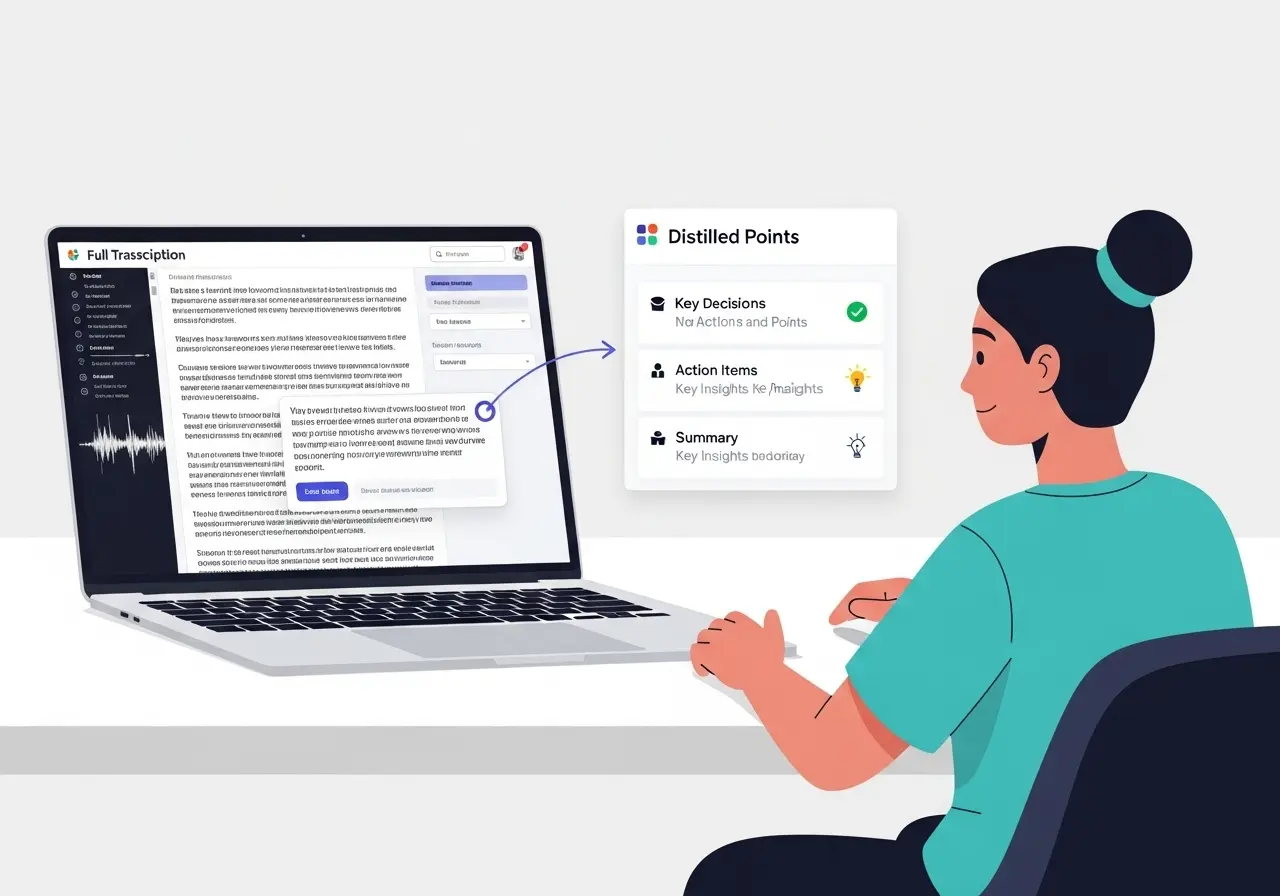
Our AI notetaker distill recordings into flawlessly structured, templated notes—zero manual effort, 100% detail capture.
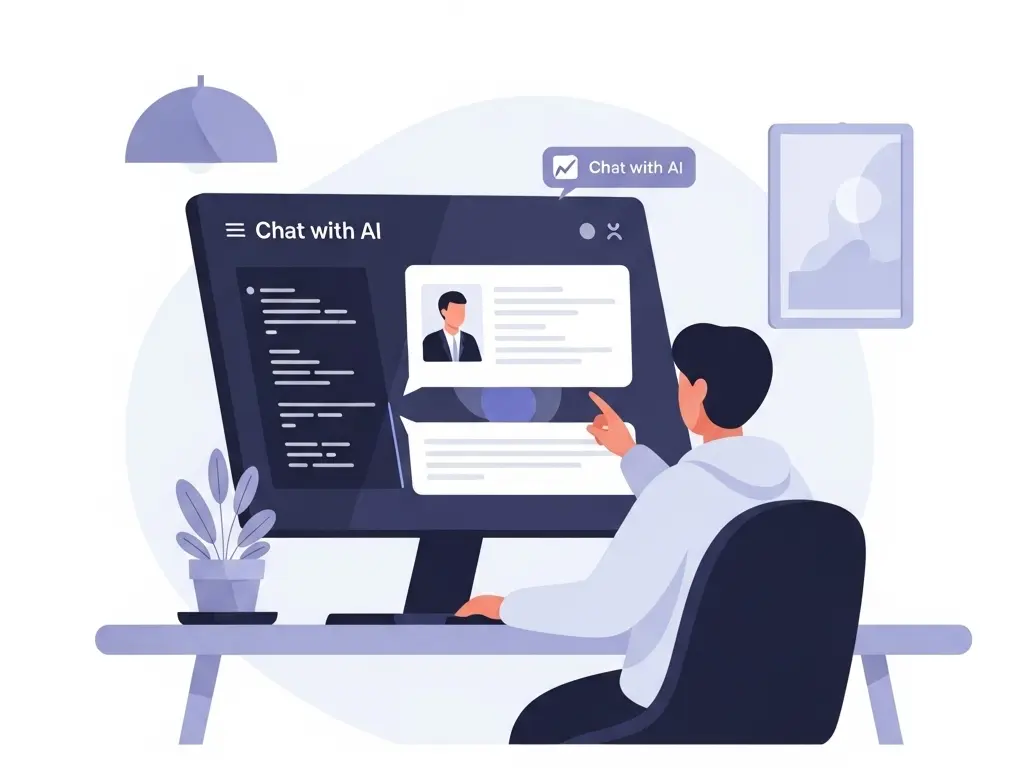
Stop re-watching. Instantly find the exact moment you need by asking questions and get answers
From smart transcription to instant video translation, discover how ScreenApp redefines productivity with AI.
3 simple steps to transcribe your content using AI magic✨
Drag and drop a file or just paste the url here. We support all major formats.
Our AI automatically transcribes your content, takes notes and creates summaries.
Your transcription is ready in seconds. You can edit the transcript, download & share. Whatever you need.
AI translation enhances accessibility and productivity rather than replacing human expertise. For multilingual teams and global educators, ScreenApp makes high-quality translation a natural part of daily workflow.
AI Audio & Video Translator
√ Speed: Real-time or near-instant translation
√ Cost Efficiency: Low cost and scalable for large content
√ Languages Supported: Supports over 30 languages simultaneously
√ Consistency: Maintains uniform terminology across all content
√ Integration: Works directly with recordings, subtitles, and transcripts
Manual Translation
× Hours or days depending on length
× High cost per minute or per word
× Limited by translator availability
× May vary depending on individual translator
× Spend time posing for multiple photos
× Requires manual

Quickly convert your content and get industry-leading accuracy for all your files.
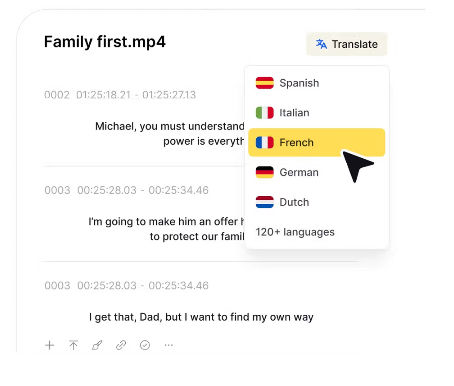
English, Chinese, Japanese, French, Spanish...This is an international Al. It can speak your language.
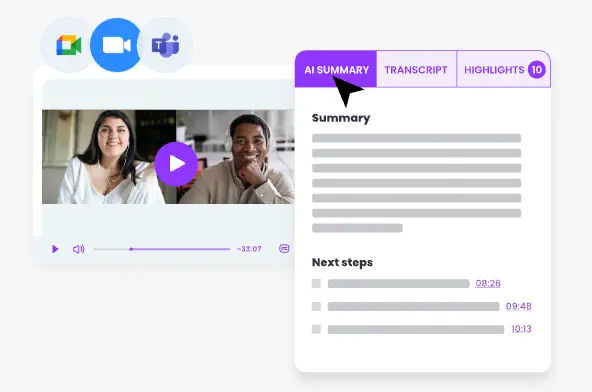
This is your personal content manager. The AI generate summaries and highlight key points for you.

Your files are protected and we promise not to use your data for any other purposes.
From business meetings to classrooms, ScreenApp AI helps you record, transcribe, summarize, and translate every moment with accuracy and speed.
Hear how ScreenApp helps teams save time, improve accuracy, and enhance communication across languages.
Sarah Johnson
Content Creator
ScreenApp AI has transformed my workflow. The AI transcription saves me hours of work every week. Highly recommended!
Michael Chen
Software Developer
As a developer, I use ScreenApp AI daily to convert content and address document issues. The one-click sharing makes collaboration effortless.
Emma Rodriguez
Educator
ScreenApp AI has revolutionized my online teaching. I can record lessons and get AI summaries to share with students instantly.
ScreenApp AI lets you record, upload, and analyze videos instantly. You can generate AI-powered summaries, transcripts, and insights to save time and improve productivity — all in your browser, with no installation required.
Yes, we offer a Free plan with basic features. Our Pro and Premium plan unlock advanced features like more transcription, AI notes and summaries, etc.
We support all major formats. You can also export transcripts including TXT, PDF, DOCX, JSON, SRT, or VTT.
No downloads are required. ScreenApp AI works entirely online, directly in your web browser — on desktop, tablet, or mobile.
Yes, you can paste a YouTube or video URL to summarize or transcribe it. The AI will process the content securely and return results in seconds.
We take security seriously. All your uploaded files are encrypted, and we never share your data with third parties. You can delete your content anytime.
We support video uploads up to 2 hours in length, and there is no limit on file size. However, longer content requires a longer processing time.
Please ensure your file is in a supported format and under the length limit. If the issue persists, try refreshing your browser or contacting our support team.
You can reach us at [email protected]. We’re happy to assist with technical issues, billing, or feature requests.
Join thousands of users who have saved time with ScreenApp AI