YouTube AI Note Taker: A Student's Best Friend
As the world's largest online video platform, YouTube has become an essential learning resource for students. However, efficiently utilizing these videos for study poses challenges: lengthy content, rapid speaking pace, and dense key points. How can you efficiently extract and organize key knowledge points from videos? Try leveraging AI to enhance your learning. This article introduces the “YouTube AI Note Assistant”—an intelligent tool that automatically converts video content into structured notes. We discuss how this tool addresses traditional learning pain points through automated note-taking, improved focus, and guaranteed information completeness. We also recommend a powerful YouTube AI note assistant ScreenApp AI that integrates these features and briefly outline how to use it.
How Do YouTube AI Notetakers Work?
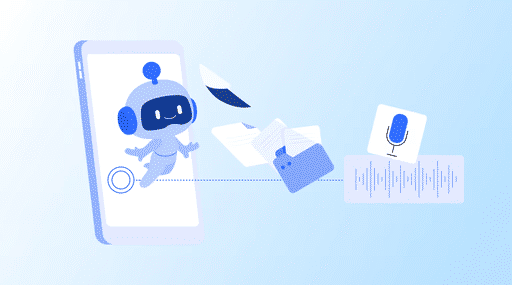
Wonder what's happening behind the AI note functions? It's pretty clever. These AI tools use advanced algorithms to listen to a video's audio, turning everything that’s said into text. But they don't just stop there. They also pull out the key ideas, giving you a perfect set of notes for easy review.
The tech is built to be smart. It can pick up on unique speech patterns, ignore annoying background sounds, and distinguish between different people talking. This ensures you get a transcript that’s both detailed and accurate. And here’s the cool part: the AI gets smarter with use. The more videos it processes, the better it gets, giving you consistently reliable notes.
How Do AI Notes Help Me?
Saves Time and Effort ⏳
Think about those hour-long video lectures. You know the drill: constantly pausing, rewinding, and trying to type everything down. An AI note-taker completely removes that hassle. It does the heavy lifting for you, instantly.
Imagine what you could do with that reclaimed time. You could spend it actually thinking about the topic, joining a study group, or even just taking a well-deserved break. It’s not just about saving time; it’s about investing it in real learning.
Ensures Accuracy
Let's be honest—it's easy to miss things when you're typing furiously. Did the professor say "affect" or "effect"? Was that number 15 or 50? Human error is natural.
But an AI note-taker doesn't get tired. It captures every detail, every key term, and every nuance with precision. This means your study notes are comprehensive and reliable. When it’s time to study for a big exam, you can trust your notes completely. That means less stress and better results.
Enhances the Learning Experience ☕
This might be the biggest game-changer of all. When you're just busy transcribing, you're not truly learning. You're just a typist.
Once the AI takes over the note-taking, your mind is free. You can finally lean back and engage with the ideas. You can connect the dots, ask critical questions, and challenge what you're hearing in real-time. It shifts you from being a passive stenographer to an active, critical thinker.
Accessibility and Convenience 🛴
Learning doesn't just happen at a desk anymore. You might be on the bus, in a coffee shop, or reviewing notes between classes. Your study materials should be right there with you.
With an AI tool, they are. Your notes are accessible anytime, anywhere, on your laptop, tablet, or phone. This means you can turn any spare moment into a productive study session. It’s learning that fits your life, not the other way around.
Your Checklist: What to Look For in the Right AI Note-Taker
Now can't wait to use the AI note tool? Not all AI note-takers are created equal. Before you commit, here are three key questions you should ask to make sure you’re getting a tool that will actually make your life easier.
1. Is It Fast and Reliable?
This is the baseline. The tool needs to be highly accurate in its transcription and quick in generating notes. After all, the whole point is to save you time and provide you with trustworthy study materials. A quick search for user reviews can usually tell you if a tool is up to the task.
2. Is It Easy and Intuitive to Use?
The last thing you need is another complicated piece of software. A great tool should feel effortless. Look for a clean, user-friendly interface that lets you get started in minutes, not hours. If it isn't easy to integrate into your study routine, you probably won't use it.
3. Does It Go Beyond Basic Transcription?
This is where a good tool becomes a great one. Simply turning speech into text is useful, but the real magic lies in the extra features. Ask yourself:
•Does it automatically create summaries and pull out key points?
•Does it offer smart features, like creating step-by-step guides from tutorials?
•Can it help you visualize complex content to better understand it?
Finding a tool that checks all three of these boxes will be a true game-changer for your studies.
 ScreenApp is this kind of tool, explore more learning assistant functions for 1 month free.
ScreenApp is this kind of tool, explore more learning assistant functions for 1 month free.
Let's Jump from Note Dilemma and See What ScreenApp AI Can Do
ScreenApp AI works first by creating notes that are actually smart and useful. Instead of just giving you a wall of text, our AI intelligently captures key points and generates concise summaries so you can grasp the main ideas in seconds. Every note is linked with a clickable timestamp, allowing you to instantly jump to that exact moment in the video. And for interviews or group discussions, our speaker labels make it crystal clear who said what.
But ScreenApp goes even further. For complex topics, it can help visualize the content, transforming dense information into easier-to-digest formats like mind maps or charts. Watching a tutorial? The AI can automatically generate a step-by-step guide from the video, giving you a clear, actionable checklist to follow. With everything easily searchable and editable, ScreenApp doesn't just give you notes—it gives you a powerful new way to interact with and learn from any video.
From Stress to Success: Real Student Stories
But what does this look like in the real world? It's not just about features; it's about transformation. Here’s how students just like you are changing their study habits for the better.
Meet Sarah, The Juggler
Sarah was drowning in deadlines. Between her part-time job and a full course load, lecture videos were piling up. She spent hours pausing and rewinding, trying to capture every word, but her notes were still a chaotic mess. "I felt like I was always a step behind," she says.
After switching to ScreenApp AI, the change was immediate. Now, she lets the AI handle the transcription while she can actually focus on what the professor is saying. "It’s like having a personal assistant for my studies," she explains. "My notes are perfectly organized and timestamped. I’ve probably saved five hours a week, my stress levels are down, and my grades are actually better."
Meet Ben, The Visual Thinker
Ben was struggling with his complex engineering course. The lectures were packed with dense formulas and processes. His text-heavy notes just weren't helping him connect the dots. "I could write down what the professor said, but I wasn't really getting it," he admits.
ScreenApp AI gave him the magic toolkit. The AI's summaries gave him the big-picture overview he needed, while the step-by-step guides it generated from tutorial videos were invaluable for his lab work. "For the first time, I could see how everything fit together," he says. "The AI translated the lecture into a language my brain could actually process."
Stop Transcribing, Start Thinking
Let's be real. Learning from YouTube videos used to be a painful trade-off. You could either immerse yourself in the lecture and risk forgetting crucial details, or you could become a frantic typist, capturing the words but completely missing the meaning behind them. You were working hard, but not necessarily learning smart.
As we've explored, AI note-takers have completely changed the game. This is about more than just saving time. It's about shifting your role from a passive note-taker to an active, engaged learner. It's about freeing up your brainpower to do what humans do best: ask questions, connect ideas, and think critically. You get all the accuracy of a machine, with all the freedom to let your own mind learn and grow.
So, the choice is yours. You can stick with the old cycle of pause-rewind-type, or you can step into a smarter way of learning.